SAMSUNG GALAXY TAB S9 ULTRA 5G 12GB 256GB SM-X916B
Save 6%
-
 Display14.6″ Dynamic AMOLED 2X
Display14.6″ Dynamic AMOLED 2X -
 DurabilityIP68
DurabilityIP68 -
 ProcessorSnapdragon® 8 Gen 2
ProcessorSnapdragon® 8 Gen 2 -
 Storage 256GB
Storage 256GB -
 Memory 12GB
Memory 12GB -
 Battery
Battery
(typical)11,200 mAh
In stock
OMR 429.900 – OMR 460.000
-
Title: Samsung Galaxy Tab S9 Ultra 5G 12GB 256GB SM-X916B
Description: Introducing the Samsung Galaxy Tab S9 Ultra 5G, a powerhouse tablet designed to revolutionize your mobile computing experience. With its stunning display, powerful performance, and innovative features, the Galaxy Tab S9 Ultra 5G is the ultimate companion for work, entertainment, and everything in between.
Key Features:
- Immersive Display: Dive into your content with the Galaxy Tab S9 Ultra 5G’s breathtaking 12.4-inch Super AMOLED display. With vibrant colors, crisp details, and HDR support, every image and video comes to life with stunning clarity and realism.
- Powerful Performance: Equipped with a high-performance processor and 12GB of RAM, the Galaxy Tab S9 Ultra 5G delivers lightning-fast performance for seamless multitasking, gaming, and productivity.
- Ample Storage: With 256GB of internal storage, the Galaxy Tab S9 Ultra 5G offers plenty of space for all your apps, games, photos, videos, and documents. Plus, you can expand the storage further with a microSD card (sold separately) for additional room.
- 5G Connectivity: Experience blazing-fast download and upload speeds with 5G connectivity on the Galaxy Tab S9 Ultra 5G. Whether you’re streaming content, video calling, or downloading large files, you’ll enjoy a smooth and lag-free experience.
- Versatile Productivity: Transform the Galaxy Tab S9 Ultra 5G into a productivity powerhouse with Samsung DeX. With DeX mode, you can enjoy a PC-like experience with resizable windows, keyboard and mouse support, and seamless multitasking.
- S Pen Compatibility: Take your creativity to the next level with the optional S Pen (sold separately). Whether you’re sketching, taking notes, or editing photos, the S Pen offers precise control and a natural writing experience.
- Long-Lasting Battery: Stay productive and entertained on the go with the Galaxy Tab S9 Ultra 5G’s long-lasting battery. With its large capacity, you can enjoy hours of use without needing to recharge.
- Samsung Galaxy Tab: As part of the Samsung Galaxy Tab lineup, the Galaxy Tab S9 Ultra 5G embodies Samsung’s commitment to innovation, quality, and user experience, delivering a premium tablet experience that’s second to none.
Experience the future of mobile computing with the Samsung Galaxy Tab S9 Ultra 5G. With its stunning display, powerful performance, and versatile features, it’s the perfect tablet for work, play, and everything in between.
PenIP68 S Pen (BLE) Inbox
-
Camera[Rear] 13MP + 8MP UW
[Front] 12MP + 12MP UW -
Network 5G / Wi-Fi
-
Weight 737g (5G), 732g (Wi-Fi)
-
Thickness 5.5mm
-
Premium Display
-
Durability
-
Performance
-
S Pen
Specifications
-
Size (Main Display)14.6″ (369.9mm)
-
Main Camera – Resolution13.0 MP + 8.0 MP
-
Weight (g)737
-
CPU Speed3.36GHz, 2.8GHz, 2GHz
Specifications Detail
Processor
- CPU Speed3.36GHz, 2.8GHz, 2GHz
- CPU TypeOcta Core
Display
- Size (Main Display)14.6″ (369.9mm)
- Resolution (Main Display)2960 x 1848 (WQXGA+)
- Technology (Main Display)Dynamic AMOLED 2X
- Colour Depth (Main Display)16M
S Pen Support
- Yes (Gesture/Remote Control)
Camera
- Main Camera – Resolution13.0 MP + 8.0 MP
- Main Camera – Auto FocusYes
- Front Camera – Resolution12.0 MP + 12.0 MP
- Main Camera – FlashYes
- Video Recording ResolutionUHD 4K (3840 x 2160) @30fps
Storage/Memory
- Memory_(GB)12
- Storage (GB)256
- Available Storage (GB)217.8
- External Storage SupportMicroSD (Up to 1TB)
Network/Bearer
- 2G GSMGSM850, GSM900, DCS1800, PCS1900
- 3G UMTSB1(2100), B2(1900), B4(AWS), B5(850), B8(900)
- 4G FDD LTEB1(2100), B2(1900), B3(1800), B4(AWS), B5(850), B7(2600), B8(900), B12(700), B13(700), B17(700), B20(800), B25(1900), B26(850), B28(700), B32(1500), B66(AWS-3)
- 4G TDD LTEB38(2600), B40(2300), B41(2500)
- 5G FDD Sub6N1(2100), N3(1800), N5(850), N7(2600), N8(900), N20(800), N28(700), N66(AWS-3)
- 5G TDD Sub6N38(2600), N40(2300), N41(2500), N77(3700), N78(3500)
Connectivity
- USB VersionUSB 3.2 Gen 1
- Location TechnologyGPS, GLONASS, Beidou, Galileo, QZSS
- MHLNo
- Wi-Fi®802.11 a/b/g/n/ac/ax 2.4G+5GHz+6GHz, HE160, MIMO, 1024-QAM
- Wi-Fi Direct®Yes
- Bluetooth® VersionBluetooth® v5.3
- NFCNo
- Bluetooth® ProfilesA2DP, AVRCP, DI, HFP, HID, HOGP, HSP, MAP, OPP, PAN, PBAP, PBP, TMAP
- PC Sync.Smart Switch (PC version)
OS
- Android
General Information
- Form FactorTablet
Sensors
- Accelerometer, Fingerprint Sensor, Gyro Sensor, Geomagnetic Sensor, Hall Sensor, Light Sensor
Physical specification
- Dimension (HxWxD, mm)208.6 x 326.4 x 5.5
- Weight (g)737
Battery
- Internet Usage Time (LTE) (Hours)Up to 10
- Internet Usage Time (Wi-Fi) (Hours)Up to 10
- Video Playback Time (Hours, Wireless)Up to 16
- Battery Capacity (mAh, Typical)11200
- RemovableNo
- Audio Playback Time (Hours, Wireless)Up to 218
- Talk Time (4G LTE) (Hours)Up to 98
Audio and Video
- Video Playing FormatMP4, M4V, 3GP, 3G2, AVI, FLV, MKV, WEBM
- Video Playing ResolutionUHD 8K (7680 x 4320) @60fps
- Audio Playing FormatMP3, M4A, 3GA, AAC, OGG, OGA, WAV, AMR, AWB, FLAC, MID, MIDI, XMF, MXMF, IMY, RTTTL, RTX, OTA
Services and Applications
- Gear SupportGalaxy Buds2 Pro, Galaxy Buds Pro, Galaxy Buds Live, Galaxy Buds+, Galaxy Buds2, Galaxy Buds
- Mobile TVNo
Vibrant hues. Stunning views
Everything on screen is lifelike with the high-resolution Dynamic AMOLED 2X display. Details are crisp and clear with a wide range of vivid colors and true blacks thanks to HDR10+ enhanced visuals and smooth scrolling at up to 120Hz refresh rate.
*Screen image simulated for illustrative purposes.
Dynamic AMOLED 2XSmooth 120Hz display

Level up your play
with epic, cinematic visualsThe Galaxy Tab S9 Series delivers an engrossing, photo-realistic gaming experience on the Tab’s expansive screen for marathon playthroughs.6,7 The experience is heightened with immersive audio from the quad AKG speaker system and Dolby Atmos surround sound.
*Screen image simulated for illustrative purposes.

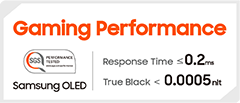


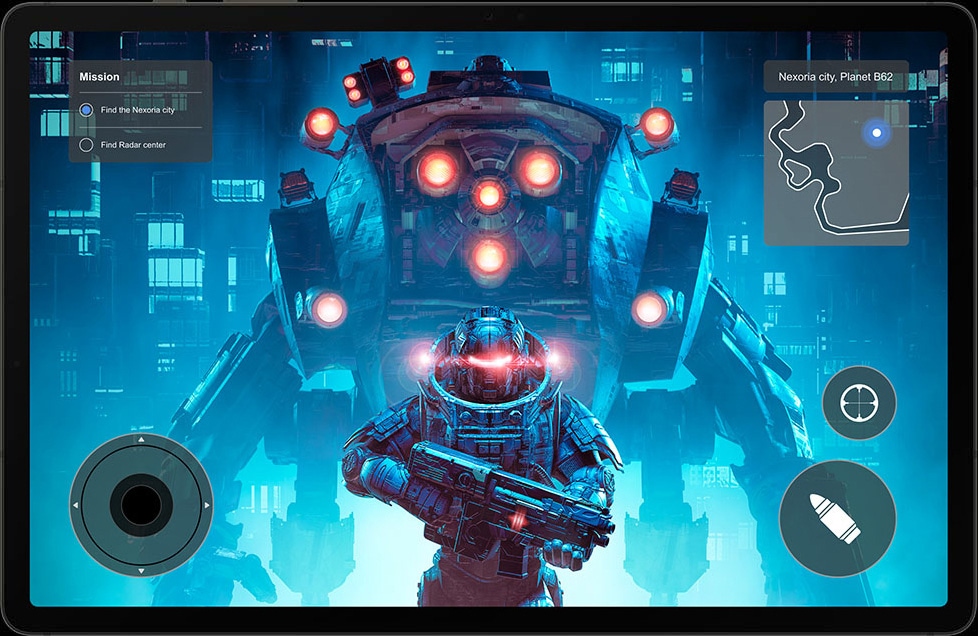
The first water and dust-resistant Galaxy S tablet
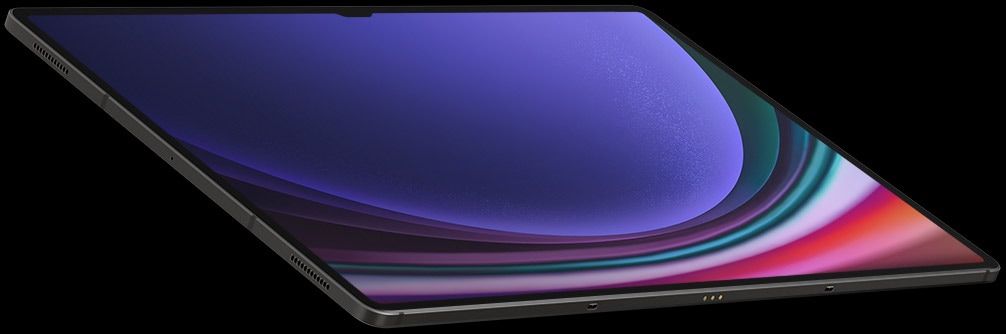
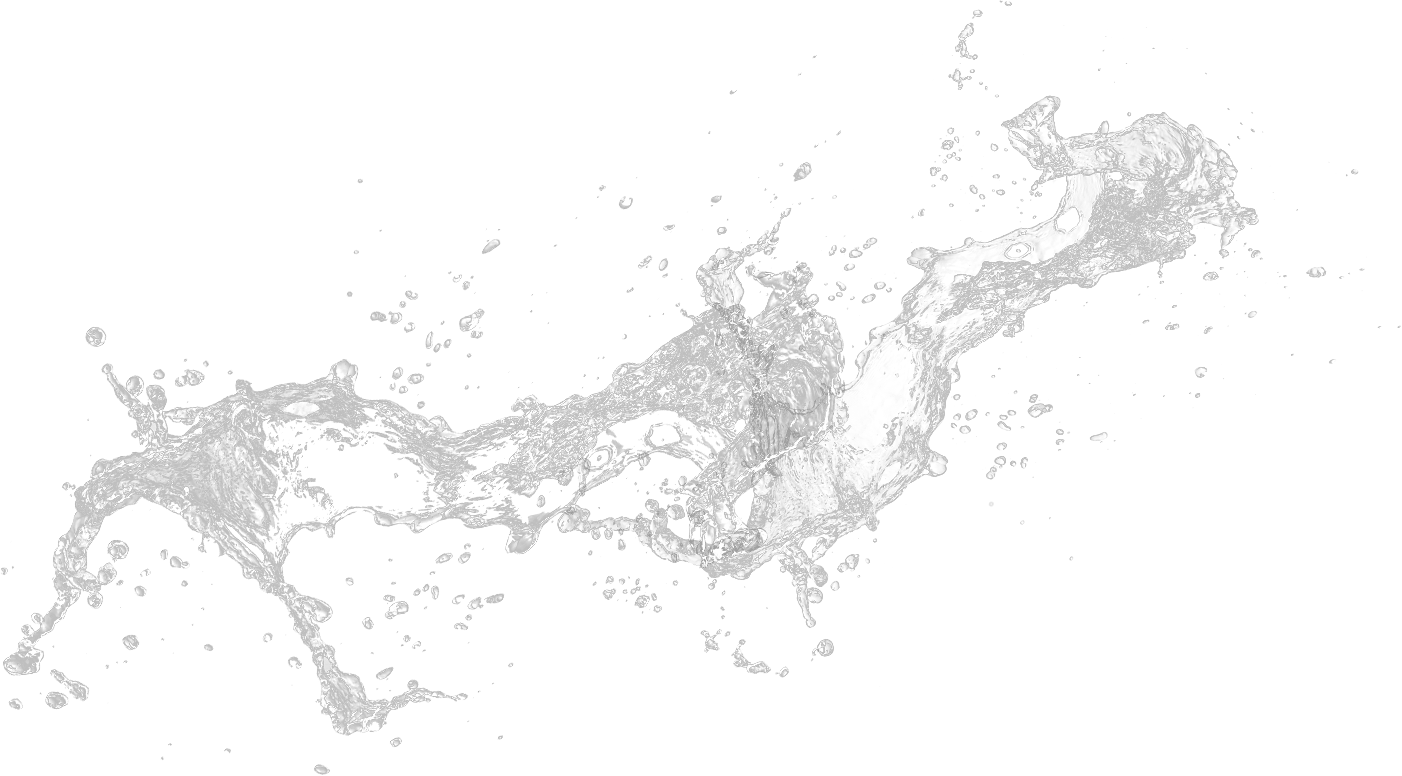
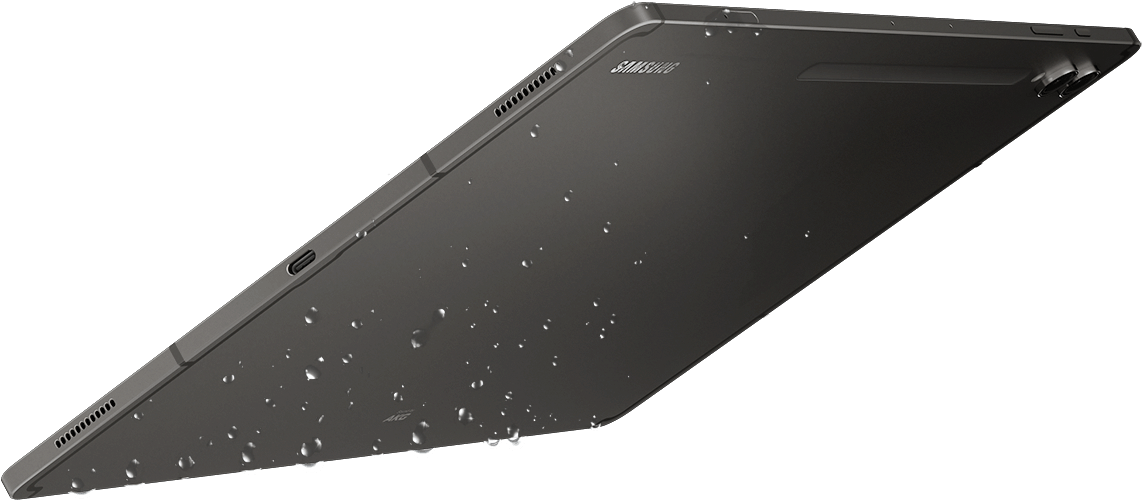
Two Galaxy Tab S9 Series devices in Graphite are floating in mid-air at an angle opposing each other with the front and back visible. Splashes of water are surrounding the two devices.
When the day gets tough, the Galaxy Tab S9 Series stays sturdy and durable. The smooth metal design is suited up with our strongest Armor Aluminum8 frame — living up to its name by protecting your tablet from shocks and drops. And the IP68 rating9,10 means it’s our first water and dust-resistant Galaxy Tab S Series ever.
S Pen. Stronger, faster, more responsive

IP68 certification
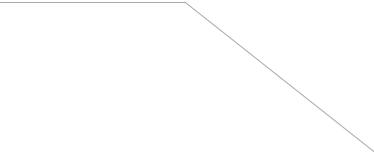
Optimal click

We rebuilt the included S Pen to be IP68 water resistant11,12 just like the tablet. It’s also improved across the board, with enhanced tip sensitivity for less accidental clicks. And with the magnetic attachment and bidirectional charging, just snap it on to charge.13
Enhanced outdoor viewing with Vision Booster
Vision Booster lets you see your screen clearly in brightly lit areas thanks to an intelligent outdoor algorithm that detects the sun’s glow and shifts to match. Go between the studio and patio with ease thanks to contrast and color enhancements to keep things vibrant.14
*Image simulated for illustrative purposes. Actual UI may be different.


A Galaxy Tab S9 Ultra displaying at full screen rays of sunlight over a mountain captured by its camera and the glare gradually reducing to show a clearer image thanks to Vision Booster.
Next-gen processor for next-level, lifelike gaming
The extremely fast Snapdragon® 8 Gen 2 for Galaxy processor is intelligently engineered to deliver revved-up performance and power savings for champion-level gameplay.15,16 The graphics engine powers true-to-life reflections and shadows in 3D gaming environments for immersive gaming.
*Screen image simulated for illustrative purposes.


Stay creative on the move with a long-lasting battery
Keep the creative juices flowing with the long-lasting battery. It’s got enough power to get you through your day and even spare some in case your phone needs a boost, too. Plug in your Samsung Galaxy smartphone with a USB-C cable and Fast Charging takes care of the rest.17,18,19,20,21,22

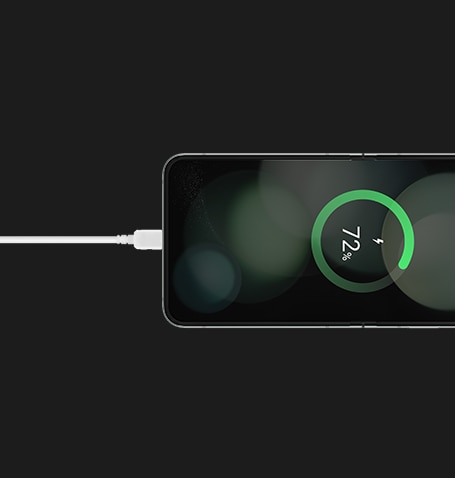
A Galaxy Z Flip5 device connected with a Type-C cable is being charged from a Galaxy Tab S9 Series device.
Elevate your notetaking, optimized for the big screen
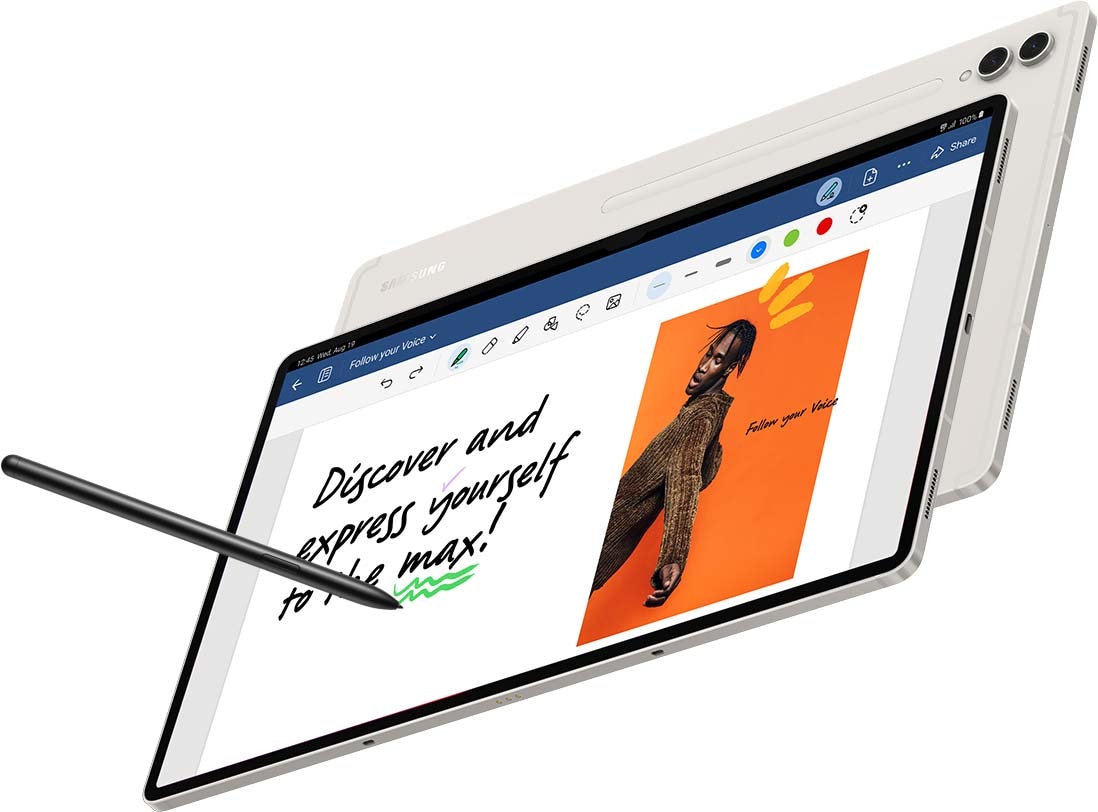
Let your imagination run wild on pro-level notetaking with GoodNotes — optimized to provide a seamless S Pen experience and feel of writing on actual paper.25 Sketch in portrait view and edit in horizontal view, or vice versa.
- *Image simulated for illustrative purposes. Actual UI may be different.
- *Galaxy Tab S9 in Beige comes with a Beige S Pen.
Put S Pen to paper with the NotePaper Screen
With the NotePaper Screen, writing is the next best thing to pen and paper.26 Add in S Pen — the ultimate drawing tool to elevate your canvas. It is sensitive to pressure and tilt, allowing you to create detailed sketches and illustrations with precision and control.
*Image simulated for illustrative purposes.
Actual UI may be different.

Note taking just
got more noteworthyAmp up your productivity with S Pen’s enhanced note-taking functions. Quickly jot down novel ideas or make a quick diagram to get your point across. And with S Pen to Text, you can seamlessly turn your handwriting into text input in a wide range of apps like Google, Messages, Maps and more.
*Image simulated for illustrative purposes.
Actual UI may be different.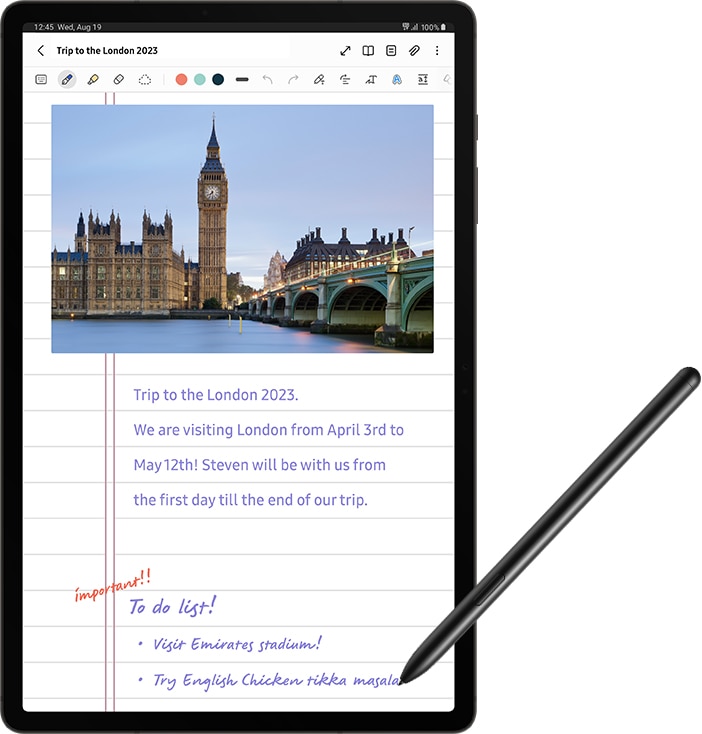
Live collaboration comes to
Samsung NotesPull your teammates in for a brainstorming session, facilitated by S Pen and Samsung Notes. Share notes between Samsung Galaxy devices to edit content in real time directly in the app. You can even scan multi-page documents easily and save them in Gallery to pull them up during video calls.
*Image simulated for illustrative purposes.
Actual UI may be different.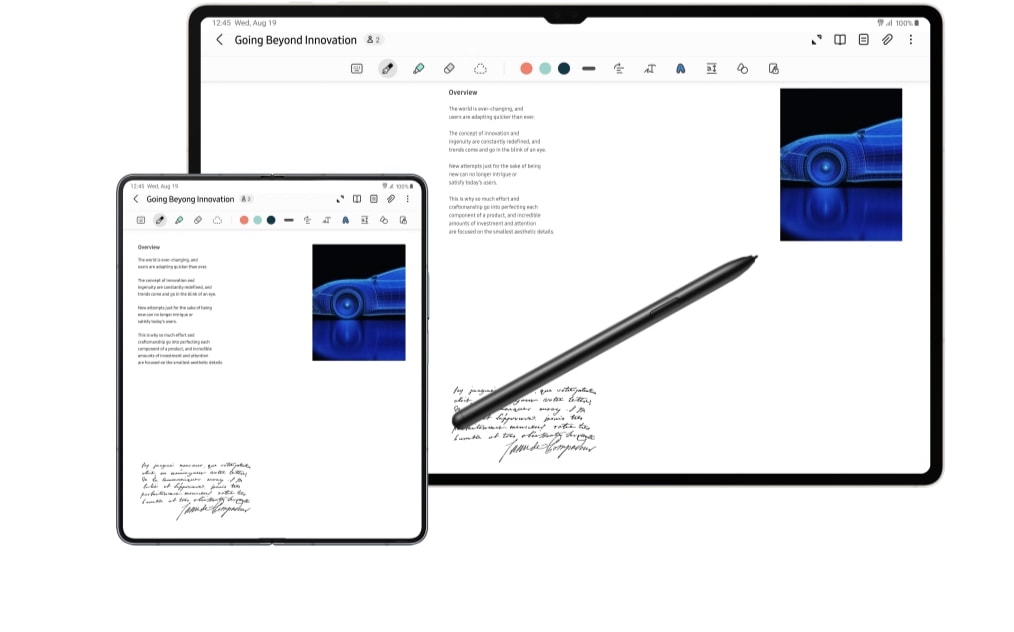
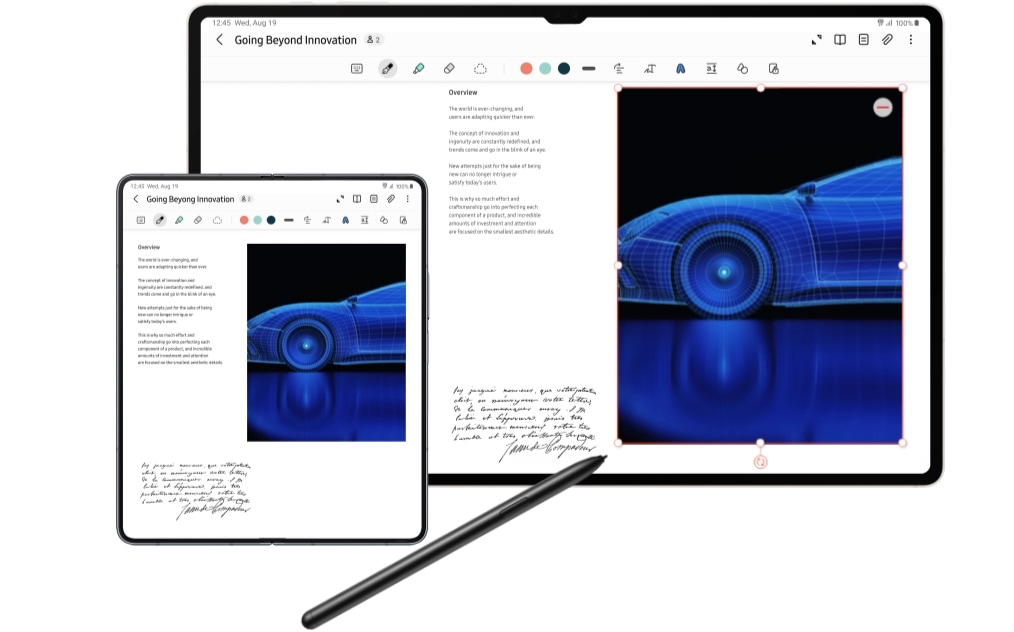
S Pen is used in the Samsung Notes app on a Galaxy Tab S9 series device in Landscape mode to make a car image bigger. In front, the same note is open in the Samsung Notes app on an unfolded Galaxy Z Fold5 device with the car image getting bigger at the same time as on the tablet.
Plus up your
tablet experience

A Galaxy Tab S9 series device with Book Cover Keyboard on unfolding to make the display and keyboard visible. S Pen appears from the bottom. Another Galaxy Tab S9 series device with Smart Book Cover on appears from the right. Another Galaxy Tab S9 series device with Privacy Screen on appears from the left.
Get a PC-like experience with a single snap

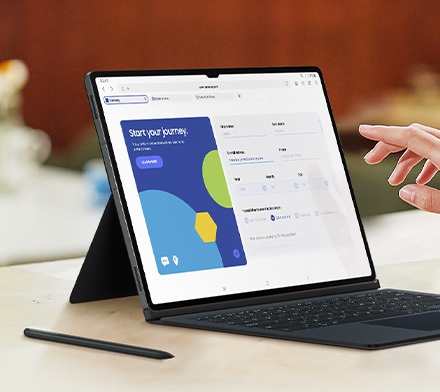
Attach the Book Cover Keyboard to topple your to-do lists with ease. Fully backlit with function keys and a trackpad, it supports DeX mode for a seamless PC-like experience. Assign app shortcuts to up your efficiency and connect wirelessly to other Samsung Galaxy devices to type smoothly on any screen.27,28,29,30,31,32

The Smart Book Cover stands all on its own
Find the most comfortable position for whatever you’re doing with a simple adjustment of the foldable Smart Book Cover. Set your Galaxy Tab S9, S9+ or S9 Ultra up vertically or horizontally for an easel-esque balance, or a hands-free way to catch up on your shows.
*Smart Book Cover sold separately.
Streamline creativity and multitasking
Painting on your tablet just got easier with the newly-added Simple Mode on Clip Studio Paint. Elevate multitasking with your smartphone by using Multi Control that allows you to drag and drop images between the devices, or instantly transfer files from your smartphone and continue editing on your tablet.35,36
- *Image simulated for illustrative purposes. Actual UI may be different.
- *Book Cover Keyboard sold separately. Galaxy Z Flip5 sold separately.
- *Clip Studio Paint membership required. Preload supported in select markets. Clip Studio Paint can be downloaded from the Galaxy Store in select markets.

Divide your screen.
Multiply your productivityConquer multiple tasks at once. You can sketch out architectural plans and choose captivating visuals and video chat — all on one screen without ever closing a window.37
-
- *Image simulated for illustrative purposes.
Actual UI may be different. - *Book Cover Keyboard sold separately.
- *Google Meet and Microsoft 365 available for download at Google Play. Google Meet is a trademark of Google LLC.
- *Up to three apps available on
- *Image simulated for illustrative purposes.
-
| Brands | |
|---|---|
| Color | Beige, Graphite |
Based on 0 reviews
Be the first to review “SAMSUNG GALAXY TAB S9 ULTRA 5G 12GB 256GB SM-X916B”
You must be logged in to post a review.









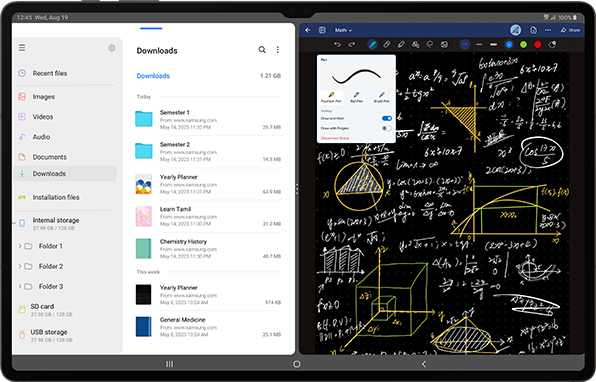






























There are no reviews yet.