Key Features:
- High-Speed Connectivity: Reach speeds of up to 300Mbps for seamless online activities.
- Compact Design: The miniature size and wall-mounted design ensure easy deployment and optimal coverage.
- One-Button Setup: Effortlessly optimize wireless coverage with the Range Extender button.
- Tether App Compatibility: Manage and access settings conveniently via the Tether App on your mobile device.
- LED Control with Night Mode: Customize the LED lights and activate Night Mode for a peaceful sleep environment.
Enhance your connectivity with the TP-LINK N300 Wi-Fi Range Extender – your solution to reliable and extended wireless coverage.
- Range Extender mode boosts wireless signal to previously unreachable or hard-to-wire areas flawlessly
- Miniature size and wall-mounted design make it easy to deploy and move flexibly
- Easily expand wireless coverage at a push of Range Extender button
- Tether App allows easy access and management using any mobile device
- LED Control function includes a Night Mode for peaceful sleep
What This Product Does
TP-LINK’s TL-WA854RE is designed to conveniently extend the coverage and improve the signal strength of an existing wireless network to eliminate “dead zones”. With 300Mbps wireless N speeds, Range Extender button, miniature size and wall mounting design, extending a wireless network has never been easier.
300Mbps Range Extender
The TL-WA854RE is designed to conveniently extend the coverage and improve the signal strength of an existing wireless network to eliminate “dead zones”, help users maintain an existing wireless network and vastly improve the network’s coverage. With 300Mbps wireless 802.11n speeds, it is ideal for smooth HD video, music streaming and online gaming.
Flexible Deployment
The device’s miniature size and wall-mounted design make it easy to deploy and move flexibly. What’s more, the TL-WA854RE’s profile function remembers previously paired wireless networks, meaning there is no need to reset the device when changing the paired router.
Plug and Play
With no new wires or cables, within range of their existing wireless network, users can easily extend wireless coverage at a push of the WPS button on their router followed by the Range Extender button on the TL-WA854RE or vice versa. An additional push of the pair button can quickly establish an encrypted connection with client devices.
Smart Signal Indicator Light
5 signal lights represent the current signal strength that TL-WA854RE receives from existing router, which can help to find the right location to place the range extender so that the TL-WA854RE can achieve the best possible range and performance of the network.
Universal Compatibility
Works seamlessly with all 802.11 n/g/b wireless devices. It is also compatible with the latest Windows 8 operating system.
Actual network speed may be limited by the rate of the product’s Ethernet WAN or LAN port, the rate supported by the network cable, Internet service provider factors and other environmental conditions.
| HARDWARE FEATURES | |
|---|---|
| Plug Type | EU, UK, US |
| Button | RE (Range Extender) Button, Reset Button |
| Input Power | 100-240V~50/60Hz |
| Power Consumption | About 3W |
| Wireless Standards | IEEE 802.11n, IEEE 802.11g, IEEE 802.11b |
| Dimensions ( W x D x H ) | 4.3x 2.6 x 3.0in. (110.0 x 65.8 x 75.2mm) |
| Antenna | 2 * internal |
| WIRELESS FEATURES | |
|---|---|
| Frequency | 2.4~2.4835GHz |
| Signal Rate | 11n: Up to 300Mbps (dynamic) 11g: Up to 54Mbps (dynamic) 11b: Up to 11Mbps (dynamic) |
| Reception Sensitivity | 270M: -68dBm@10% PER 130M: -68dBm@10% PER 108M: -68dBm@10% PER 54M: -68dBm@10% PER 11M: -85dBm@8% PER 6M: -88dBm@10% PER 1M: -90dBm@8% PER |
| Transmit Power | < 20 dBm (EIRP) |
| Wireless Modes | Range Extender |
| Wireless Functions | WMM (Wi-Fi Multimedia) Wireless MAC Address Filtering Wireless Statistic Domain Login Function |
| Wireless Security | 64/128/152-bit WEP WPA-PSK / WPA2-PSK |
| OTHERS | |
|---|---|
| Certification | RoHS |
| Package Contents | 300Mbps Universal Wi-Fi Range Extender TL-WA854RE Resource CD Quick Installation Guide |
| System Requirements | Microsoft® Windows® 98SE, NT, 2000, XP, Vista or Windows 7, 8, 10, Mac® OS, NetWare®, UNIX® or Linux. |
| Environment | Operating Temperature: 0°C~40°C (32°F~104°F) Storage Temperature: -40°C~70°C (-40°F~158°F) Operating Humidity: 10%~90% non-condensing Storage Humidity: 5%~90% non-condensing |





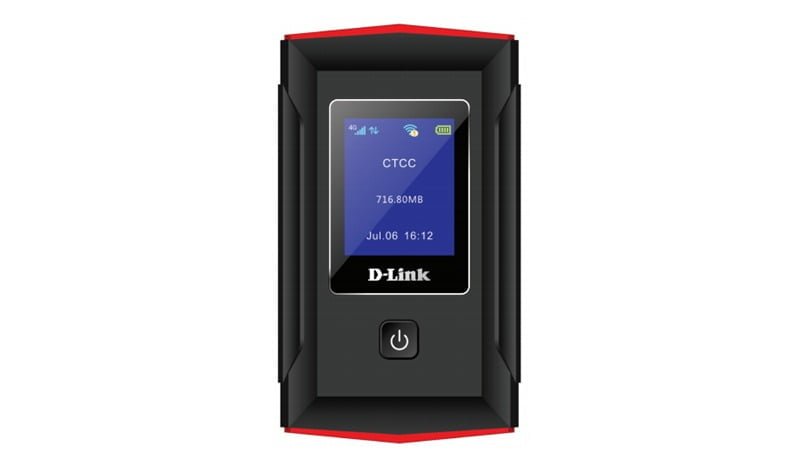




Reviews
There are no reviews yet.