Mi Portable Photo PrinterBring moments to life with 15-second AR photos*AR videos | AR audio | Multiple simultaneous connections | 3-inch inkless sticky-backed photos*(Comes with five sheets of sticky-backed photo paper)
 Inkless printing
Inkless printing Photo collages
Photo collages Multiple filters
Multiple filters Photo sticker printing
Photo sticker printing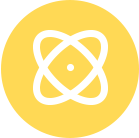 Multiple simultaneous connections
Multiple simultaneous connections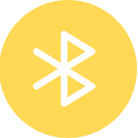 Bluetooth printing
Bluetooth printing AR video printing
AR video printing AR audio photo
AR audio photo
Scan AR photos Dynamic videos bring your photos to lifeJust record or upload any video when printing a photo,then scan the photo using the Mi Home/Xiaomi Home app to experience AR virtual photo effects. Tap the video to play
Tap the video to play
 Tap the video to play
Tap the video to playScan the AR audio photo Play the audio and pass on the feelingI’ve had a crush on you for a long timeHappy birthdayMarry me
Lots of fun templates on the Mi Home/Xiaomi Home app Easily express your creativity through photos
Wide range of photo collage templatesLets you stitch tons of photosWide range of photo-splicing templates
One printer can be shared between several people Turn on Bluetooth to add more fun to the partyBluetooth printing, no Wi-Fi needed Supports multiple simultaneous Bluetooth connections, with print jobs added to the queue*
Compact design, fits in your pocketSmall as a power bank, easily fits in your pocket The external case is made of ABS and PC flame-retardant material, which resists deforming and discoloration. The attractive and compact device body features only three buttons

Sliding cover for easy paper loadingThe sliding cover design lets you load paper in just two steps Slides open smoothly and easily, without separating the case from the device Better paper loading experience
Clear colour, instant printingZINK inkless printing technology uses microcrystal dyes embedded in the paper No ink needed, images are formed when the photo paper is heated by the print head No ink means less wear on the print head


Highly adhesive sticky-backed photo paperWorks with ZINK sticky-backed photo paper Better colour retention and greater viscosity for reliable use Costs less than other photo paper, so you can use it more freely
Mi Portable Photo Printer Sticky-backed Photo PaperGet creative and have fun sticking photos to any surface Mi exclusive | Inkless printing | Instant photo printing | Fun 3-inch photos | Sticky-backed design | Good quality at a low price
3-step easy assembly
- Step 1Open the printer’s paper tray cover.
- Step 2Place the photo paper into the printer with the barcode on the orange calibration card facing down. (We recommended loading a full pack each time. The orange calibration card must be at the bottom.)
- Step 3Close the printer’s paper tray cover.





















 No products in the cart.
No products in the cart.
Reviews
There are no reviews yet.