Product Description:
The DJI Osmo Mobile SE empowers your smartphone videography, bringing professional-level stabilization to your fingertips. With its sleek design and intuitive controls, capturing smooth and cinematic footage has never been easier.
Stabilization Technology: Equipped with advanced stabilization technology, the Osmo Mobile SE ensures your footage stays steady even while on the move. Whether you’re walking, running, or capturing fast-paced action, this gimbal keeps your shots smooth and professional-looking.
Easy-to-Use Controls: With intuitive controls and simple operation, the Osmo Mobile SE allows you to focus on capturing the perfect shot without the hassle of complicated settings. Easily control the gimbal’s movement, switch between shooting modes, and access creative features with just a few taps on your smartphone.
Creative Shooting Modes: Unlock your creativity with a variety of shooting modes offered by the Osmo Mobile SE. From time-lapse and motion-lapse to panorama and slow-motion, explore different ways to tell your story and capture stunning visuals with ease.
ActiveTrack 3.0: The ActiveTrack 3.0 feature intelligently tracks subjects in your frame, ensuring they stay in focus no matter where they move. Whether you’re filming a friend, a pet, or a moving object, the Osmo Mobile SE keeps them center stage, allowing you to capture dynamic and engaging footage effortlessly.
Long Battery Life: With a long-lasting battery life, the Osmo Mobile SE keeps you filming for extended periods without interruption. Whether you’re shooting a vlog, a travel video, or a live event, you can trust this gimbal to keep up with your creative vision.
Compact and Portable: Designed for portability, the Osmo Mobile SE is lightweight and easy to carry wherever you go. Its foldable design allows it to fit comfortably in your bag or pocket, making it perfect for travel, outdoor adventures, and everyday use.
**Enhance your smartphone videography with the DJI Osmo Mobile SE. Order now and take your filmmaking to the next level with smooth and professional-looking footage!”
Osmo Mobile SE’s foldable design is easy to store and carry. Throw it in your pocket so that when inspiration strikes, you’re ready to shoot smooth footage on the spot. Whether it’s a game-winning touchdown or baby’s first steps, you’re ready. Just clamp in your smartphone, snap it onto the gimbal, and start shooting. The gimbal and magnetic phone clamp can be separated, which allows you to snap your smartphone in or out to call and share the exciting news. Osmo Mobile SE is equipped with a small high-torque brushless motor that allows the gimbal to respond to slight shifts even when compensating for large or heavy smartphones. [1] With a new generation of control algorithms, Osmo Mobile SE performs real-time compensation based on the gimbal’s attitude, reducing camera shake for buttery smooth footage. ActiveTrack 6.0 has improvements to its basic functionality. Osmo Mobile SE can follow a subject reliably, even when the subject is obstructed in multi-person scenes or performing fast or dramatic movements in scenarios like sports. The front camera can also track subjects that turn to the side or spin. Whether camping, traveling, or capturing impromptu clips out and about, the gimbal automatically keeps the subject centered to make your footage more smooth with a narrative flair.
Now, track your subject while using the zoom function for richer visual effects and an impressive cinematic touch. If the subject leaves the frame, the gimbal can find and follow the subject again through automatic zooming and gimbal movements for seamless continuous tracking.
Osmo Mobile SE supports Timelapse, Motionlapse, and Hyperlapse, with simple Motionlapse templates embedded to condense highlighted clips into stunning videos. Quick Roll makes it easy to segue between horizontal filming for longer videos or vertical videos for shorter content. Whether you’re moving around or staying still, portrait or landscape, you’ll have flexibility in how you shoot. With the new built-in status panel, you can conveniently check the battery level, system status indicator, and gimbal mode. With a press of the M button, you can easily switch between four gimbal modes, instantly elevating your footage.



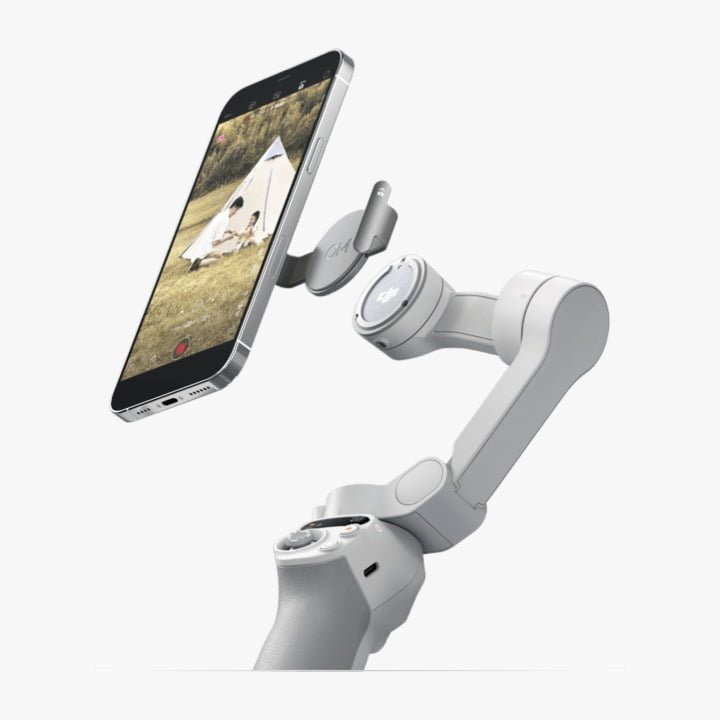















 No products in the cart.
No products in the cart. 
Reviews
There are no reviews yet.